Are you looking for the perfect Hoover robot vacuum?
Then you should take a look at my article.
this article I will talk about 3 Hoover robot vacuums that are currently on the market. You will find information about their price range, specifications, and usage. After reading this article you will be able to compare them and see which one fits your needs best.

The Hoover Brand
Helping People For A Century
Hoover has been helping humans with their easy-to-use products for over 100 years. The company was founded in 1907 by a janitor. Since then their main goal is to help regular people in their daily chores. Since the beginning, their products have been life-savers for all those around them.
Replacement Parts And Accessories
All Hoover replacement parts and accessories are available on their official site. You can find spare parts for robotic vacuums and also all other products in their offer. If you are looking for a part that is not available at the moment, I would recommend online retailers, such as Amazon.
The Price Range Of Hoover Robot Vacuums
According to Hoover robot vacuum price reviews, their products are on the low-budget end. As a consumer, your main goal is to pay less and get more. With Hoover robotic vacuums you will get a very quality machine for a very low price.
Where To Buy Hoover Robotic Vacuums
All products are available on Hoover’s official site. On the other hand, if you want lower prices and you want to compare them, I would recommend online retailers, such as Amazon. There you can see prices, use discounts and even read other user’s opinions on the subject.
Customer Service And Warranty
For all Hoover spare parts, you will get a 90-day warranty. You can use the warranty in any situation that goes with their conditions. If you have any questions you can always contact their customer service through mail or phone.
Best 3 Hoover Robot Vacuum Reviews
Hoover BH70700 Quest 700 Robot Vacuum
Connect To Bluetooth
Hoover Quest 700 can connect to your Bluetooth. When connected to Bluetooth, you can easily schedule cleaning and make it more organized. You can set up Quest 700 to work and send it off at any time of day with just a tap on your phone.
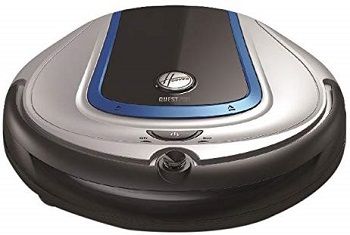
Try-Clean System
Quest 700 robotic vacuum can clean better thanks to all the brushes. With side and main brushes working together, it can pick any kind of dirt or debris out of your home. Quest 700 is advanced and can easily access corners and edges of rooms. Also, it can work on multiple floor types.
Three Distinct Cleaning Patterns
The Hoover Quest 700 has QuestNav technology which helps it to maneuver around your home. With these three cleaning patterns, Quest 700 can go under your furniture, along walls and corners. The Hoover Quest robot vacuum also returns automatically to charge when it is done the cleaning.
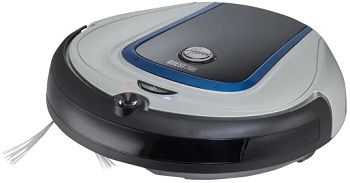
Target Your Cleaning
Quest 700 has a Hoover invisible wall. So, if you have a room you need to clean, just set up the wall and keep it in a specific area. The robotic vacuum can work on multiple cleaning areas, such as hardwood floors, rugs, and low pile carpets.
Battery Life And Size
Quest 700 has a Nickel-Metal hybrid battery. This battery will keep the robot vacuum working for 90 minutes. That is more than enough to vacuum a middle-sized home. Hoover Quest 700 weights 8 pounds, that is a medium-sized vacuum cleaner and it can fit under furniture and won’t get stuck.
- Accesses corners of rooms
- Try-clean system
- A solid battery life
Hoover Quest 1000 Robot Vacuum
Download The Hoover App
Hoover Quest 1000 has Wi-Fi connectivity. You can just download the Hoover app and tell your robot vacuum what to do. With the app, you can schedule a cleaning or set the Quest 1000 to work when you are not home. You can even set up trouble spots so it knows where to clean most.

Laser Mapping Your Home
Quest 1000 has laser mapping and can easily make a map of your home and save it. The map is used to clean more efficiently and so the robot knows where it is and what it has cleaned. When creating the map, it is uploaded on the app for you to see.
Tri-Clean System Cleaning
This system ensures that the Quest 1000 cleans multiple surfaces. As it works well on hard floors and carpets. With this robotic vacuum, you don’t have to worry about dirt or pet hair as it will pick them all up with powerful suction.

Detects Cliffs And Avoids Falling
The Hoover Quest 1000 has sensors that help it detect stairs and furniture. It is equipped with an Anti-falling sensor that detects stairs and cliffs and sends the robot to work on other surfaces. You can leave your robot to work without worrying about it.
Lithium-Ion Battery
Quest 1000 has a Lithium-ion battery. That battery makes sure the robot works for up to 120 minutes. While it works, the suction power won’t get lower or even fade away. The Hoover Quest will just go around your home working with equal power until it goes to recharge.
- Detects cliffs and stays far from them
- Has an impressive battery life
- Tri-clean system cleaning
- Laser mapping
Hoover Rogue 970 Wi-Fi Connected Robot Vacuum
Hoover Home App
When you turn the Hoover Rogue 970 on, first connect it to Wi-Fi and the Hoover Home app. After it is set up, you can just turn it on and let the Hoover robot vacuum work on its own. Rogue 970 has memory mapping, which means that it will memorize cleaning paths and use them when it cleans.

Smart Wall Technology
Rogue 970 doesn’t use magnetic tape, instead, you can just set up virtual walls in the Home app. With the virtual walls, the robot vacuum knows exactly where to go and where to clean. The virtual walls are helpful because then Hoover 970 knows where it can move freely.
Control Your Robot Vacuum By Voice
When you get your own Hoover Rogue 970 you can sync it with Google Assistant or Alexa. Once Hoover 970 Rogue is connected you can just control it with your voice. The Hoover robot also reminds you when the bin is full and to change it.

Run Time And Battery Life
Hoover 970 robot vacuum has a battery life of 120 minutes in Quiet mode. If you set it on Beast mode, the run time is shorter. Once the battery is low, the robotic vacuum will return to its docking station. When the battery is full Rogue 970 will continue to clean where it left off.
Dirt Detection And A Control Centre
When Hoover Rogue 970 detects more dirt, it will slow down and clean that specific area better. Hoover 970 also has a Rogue Command center on top of the lid. There you can see information regarding alerts and indicators. There you can see if the bin is full or it has encountered any problems.
- Virtual wall option
- The battery life of up to 120 minutes
- A rogue control center which alarms you of issues
- Detects dirt and picks it up efficiently
Hoover Robot Vacuum Replacement Parts And Accessories
If you need a new battery, you should order it directly from the Hoover official page. If anything other than the battery is broken, you can always replace it with universal parts. That includes wheels, spinning brushes, side brushes, etc.
Hoover Robot Manual And Instructions
With every purchase, you will get a Hoover robot vacuum manual. Read the manual carefully and follow the instructions. In the manual, you will read advice on how to take care of the products, how to assemble them and what to use them for. If you want to read it now, here is a Hoover Quest Robotic Vacuum manual.
Conclusion: Why Are Hoover Robot Vacuums The Best On The Market?
The first Hoover Quest 700 is perfect if you want an independent machine that will take care of business. The second Hoover Rouge 970 can connect to Wi-Fi and you can command it any time you want. Both choices are good, but you decide which one fits you better.
If you are interested in reading more about robotic vacuums with mapping, read this best robot vacuum with mapping article. When looking at robotic vacuums for your hard floors, google best robot vacuum for hard floors. And if you want to learn more about vacuums with Wi-fi connectivity, search for wifi vacuum.
